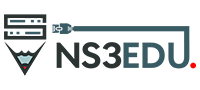It is estimated that more than half of all cyber attacks take place on small and medium-sized businesses. The average number of security breaches per enterprise in 2021 was 130. Cyber security costs increased by 22.7% in 2021. Enterprise organizations experienced a 27.4% increase in security breaches in 2021.
Overview:
Computer security is essential for everyone. Whether you work from home, in an office, or somewhere in between, your computer supplies a lot of personal and professional data. These devices store personal photos, important documents and emails, sensitive company information, and so much more. There are many ways to protect computers from viruses and other cyber threats. However, the most important thing you can do is secure them properly before using them on a regular basis. This blog covers some of the best methods for securing your computer and protecting your data.
What is Computer Security?
A computer security system protects critical information from unauthorized access, theft, and misuse on computer systems. Various practices are in place for preventing potential malicious activities and protecting computer systems and networks.

Kinds of Computer Security
For the protection of software, hardware, electronic data, and networks in computer systems, the following types of computer security tactics are widely used.
Application SecuritySecurity features are introduced into applications during the development process in order to prevent cyber threats such as data breaches, denial-of-service attacks (DoS), SQL injection, and many more. There are a variety of application security tools out there, including antivirus software, firewalls, web application firewalls, encryption, etc. |
Information SecurityInformation security is a set of practices that aim to protect the confidentiality, integrity, and availability (known as the CIA triad) of data from unauthorized access and misuse. |
Network SecurityThe concept of network security refers to anything that protects the integrity and usability of a computer network or data. It includes both hardware and software technologies that prevent unauthorized access. |
Endpoint SecurityIt is becoming increasingly common for end-users to be unintentionally the biggest security risk. With no fault from their end, exempting lack of awareness, organizations’ virtual gates are open to hackers. Users who handle sensitive information on a regular basis need to be aware of all comprehensive security policies, protocols, and procedures, as most end users are unaware of the ICT policy. |
Internet SecurityA major component of computer security is internet security, which focuses on specific threats and activities that happen online. It protects against hacking, DoS attacks, computer viruses, and malware. |
Methods of Securing Computer
Install and Update Antivirus Software
One of the best ways to keep your computer secure is to install, maintain, and update antivirus software. Most computer users have antivirus software installed, but surprisingly, many of them don’t keep it up-to-date. This is one of the biggest mistakes you can make. If you have antivirus software installed but fail to keep it updated, it won’t be able to protect your computer from viruses. If you don’t have antivirus software installed at all, then you’re putting your computer at greater risk for infection. If your computer is secure, it’s much easier to stay productive, especially when you’re working from home or on the road. If you don’t have antivirus software installed on your computer, you should definitely do so as soon as possible.
Trending Antivirus to Safeguard Your Computer









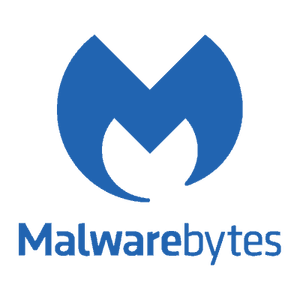
Use a Firewall
Another important step in securing your computer is to install and maintain a firewall. Firewalls are software programs that protect your computer from malicious attacks from the internet and other computers on your network. A firewall can block suspicious traffic from entering your computer and reaching important files.

Firewalls are optional, but they’re highly recommended. If you install a firewall, make sure you keep it up to date with the latest patches and patches. If you have an old or outdated firewall, you’re leaving your computer vulnerable to attack. If you don’t have a firewall installed on your computer, you should definitely get one. You can find free and paid firewalls online and on computer software stores, such as the Apple App Store.
As threats and malware increase, firewall courses like FortiGate, Fortinet NSE, and Cisco ASA are in high demand. Ns3Edu provides professional training in firewall-related courses, along with Cisco Certifications.
Use Strong Passwords – Especially when Connecting to WiFi
One of the most important steps you can take to secure your computer is to use strong passwords. If you have particularly sensitive information stored on your computer, you may want to consider an extra password protection program. This software can create a passcode that you’ll have to type in in order to access certain files or folders. However, strong passwords are your first line of defense against hackers and other cyber criminals:
- If you use weak or obvious passwords, you’re leaving yourself open to serious attack.
- If you connect to public WiFi often, you should definitely change your password at least once a month to stay on the safe side.
- The longer your password is, the more secure your computer is.
- Make sure your password isn’t easy to guess. Avoid using obvious passwords like your name, birthday, or social security number.
Back-up Your Computer Data
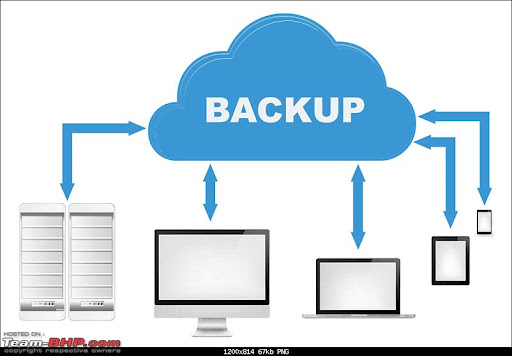
Another important step to take to secure your computer is to back-up your computer data. You never know when your computer will break or be stolen, or if a virus or other security breach could wipe out your computer completely. When you back-up your computer data, you’re creating copies of your important files on external storage. You can back-up to an external hard drive, a thumb drive, or an online storage service. If your computer breaks, you don’t have to worry about losing your most important files. You can simply restore them from your back-up. If you don’t back-up your computer, you’re taking a huge risk. It’s better to be safe than sorry.
Conclusion
As security threats constantly evolve, security programs also come up with new ways to counter these threats. The vast majority of computer security threats can be avoided, and most other concerns can be addressed by understanding how to secure computer systems.
About Ns3Edu
We at NS3Edu specialize in providing Cisco certification training, namely CCNA, CCNP, and CCIE. In addition, we also offer training in Firewall, Cyber Security, Cisco Nexus, Cisco ACI, Cisco SD WAN, Cisco DNAC, Cisco ISE, and RHCA.
Providing employable training is one of our top priorities, and we work to prepare our candidates according to industry requirements. With our individualized courses and unique training methods, we are able to place all candidates, regardless of their IT background, regardless of their networking abilities. Our training programme gives in-depth knowledge to beginners and professionals, improves networking abilities, and teaches technical and critical skills to prepare them for the industry.
Interested in taking any of our courses or learning more about our training programs? Get in touch with us at 📞+91 88 000 111 38 or 📨 [email protected] and discover our programs.