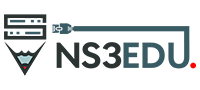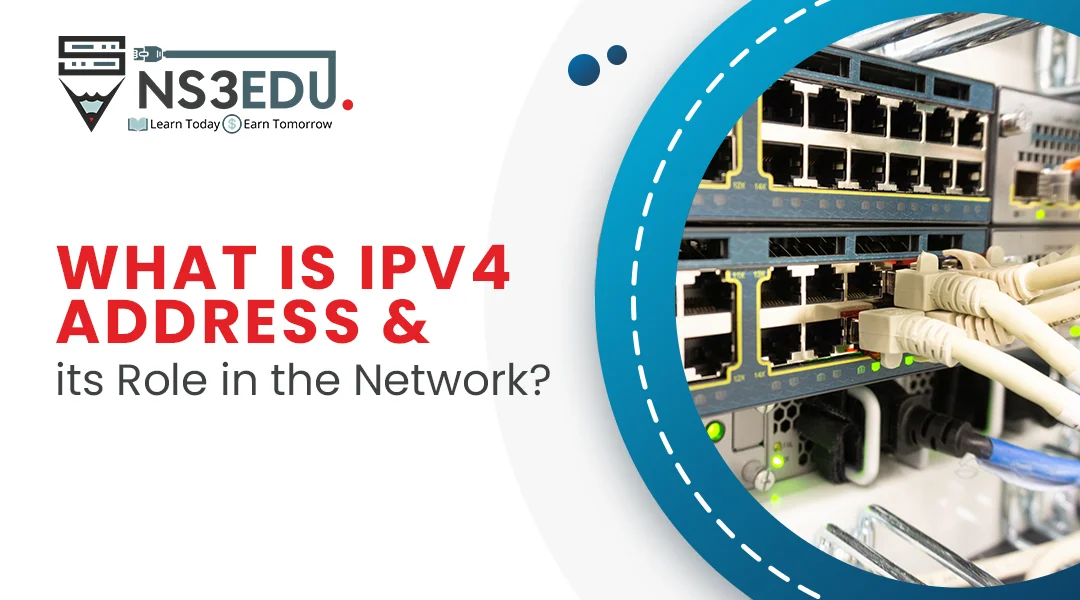An IPv4 address is essentially an identification tag assigned to devices on a network, allowing them to connect and communicate with each other. It’s like a unique house number on a street and each device has its own specific address that helps route information to the right destination.
Technical aspects:
- Format: An IPv4 address is a 32-bit number, typically written in dotted decimal notation (four numbers between 0 and 255 separated by periods). For example: 192.168.1.1
- Structure: The address is divided into two parts: the network part (identifies the network) and the host part (identifies a specific device on that network).

Each set is called an ‘octet’ because a set is composed of 8 bits.
Role in the network:
- Identification: IPv4 addresses act like unique identifiers for devices on a network. They allow routers to send data packets to the correct device.
- Communication: Devices use IPv4 addresses to establish connections and exchange information with each other.
- Addressing scheme: IPv4 defines a specific way to assign and manage these addresses on a network.
Things to Consider:
- Limited Addresses: IPv4 has a limited pool of addresses (around 4.3 billion) due to its 32-bit format. This has become a challenge as the number of internet users keeps growing.
- Gradual Shift: A newer version, IPv6, offers a much larger address space and is gradually being adopted to address the limitations of IPv4.
In essence, IPv4 addresses are the foundation of communication on the internet, acting as the identification system that enables devices to connect and share information. While IPv6 is taking over, IPv4 is still widely used and understanding its role is crucial for anyone who interacts with networks.
Assigning IP Addresses: Manual vs. Automatic
There are two main ways to assign IP addresses to devices on a network: static and dynamic.
- Static IP: This is like a fixed house number. You manually configure the IP address on the device itself. Static IPs are ideal for network devices like routers, switches, and servers because they need a consistent and permanent address for reliable communication.
- Dynamic IP: Imagine this as a temporary hotel room key. A server called DHCP (Dynamic Host Configuration Protocol) automatically assigns an IP address to your device when it connects to the network. This is common for everyday devices like PCs, laptops, and smartphones. It’s convenient because you don’t need to configure anything manually, but the downside is the address can change over time.
Hosts in an IPv4 Network Topology:
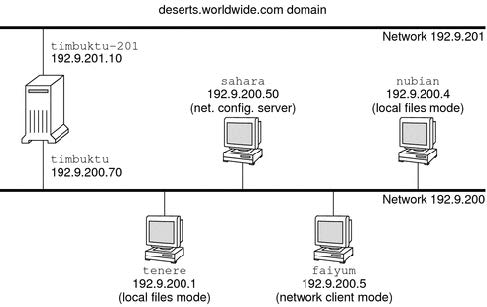
Here are some fun facts about IPv4 addresses to quench your internet protocol trivia thirst:
- Limited Edition: There are only about 4.3 billion possible unique IPv4 addresses. That might seem like a lot, but considering all the devices in the world (phones, laptops, smart TVs, etc.) it’s not enough! This is why we’re transitioning to IPv6, which has way more addresses.
- Early Bird Gets the Address: The very first publicly assigned IPv4 address was 172.16.0.1. Imagine having that as your home IP!
- Broadcast Blast: The address 255.255.255.255 isn’t a specific device, it’s a special broadcast address. Sending data to this address sends it to all devices on the network at once. Think of it as a network-wide shout-out.
- Hidden Messages: Some early developers liked to sneak little jokes into their work. A proposed standard for a new class of IPv4 addresses would have started with the numbers 100.64.0.0, which spells out “COFFEE” in binary (a programmer’s drink of choice). This proposal, however, never got implemented.
- Movie Magic (or Not): In movies, hackers are often shown typing in long strings of numbers to break into computer systems. While IP addresses are part of the picture, they’re just one piece of the puzzle. Real hacking is usually much more complex.